Our Expert Joomla SEO Guide
You've come to this page because you want to know how to make your Joomla website SEO-friendly. We are experts in SEO for Joomla websites. For the answers why, let's first consider a fact. People say WordPress is good for SEO. They ask us to build WordPress websites for that very reason. But WordPress, by itself doesn't even have an option to allow me to write a meta description into my page. How about that? Joomla comes with SEO tools built in, and later in this article we'll show you how. But first, some basics.
What is SEO?
Lots of people search for a guide to SEO in Joomla, there's over 5 million results in Google if you take a look. If you search for a guide to SEO for WordPress there's even more results, over 41 million in fact. Do you need a guide to search engine optimisation for your website and the platform it runs on, or just doing SEO full stop? And what does that even mean?
In a nutshell we're talking about getting your website up the rankings so people click your link on the SERP (Search Engine Results Page) And what you want is to be top of the list of search results so people find you sooner.
How Can I Get My Website Up The Search Engine Results List?
It's not a secret, so let's look at a few things you can do yourself, on whichever website platform you use. This is called on-page SEO.
- think of a keyword you want to be found for (researching keywords is even better as it shows real search terms people use)
- put that keyword in the page title (the bit that appears in your browser tab)
- repeat the keyword in the big title, also known as the H1 (the template you use may show the page title you set in Menu Manager as H1 by default, but you can hide the title and add your own at the top of the article if you need to)
- use some variations of the keyword through your article ie dog food, feed my dog, etc
- write something really interesting that people want to read - 300 words or more is a good guide (Yoast has something to say about quality of content in their article SEO in 2019)
- use hierarchical titles for other important page content, also called H2 titles, to introduce sections of the page
- create a compelling meta description of 156 characters or less
- use alt tags on your images, make them the right size for the page and optimise them for download speed - PNGs especially need reducing in filesize see Tiny PNG for more info
- check your pagespeed with GT Metrix
- use structured data to tell Google and Bing, and the other search engines, more about what your page is about - some options include article, product, course, event and location variables if your page is location-specific, ie a shop in East London
- go to Google Webmaster Tools and tell Google about the new page and ask it to Fetch As Google and Index it
- wait a few days
- go to Google and type "site:{my website domain}" and see whether your result shows up
- also see what your result looks like - that's important
Most of all, create content people will want to read. That's no secret. Think about what you look at when you search the web. Cake recipes, news and cat videos are all popular for a reason. If you have good content, people will link to you, and backlinks are very good for your website's traffic - read this updated guide on Backlinko. If you want to drive traffic try some simple things like posting links on Facebook, Twitter and LinkedIn with good hashtags and an eyecatching image.
Why Is The Appearance Of My Search Results So Important?
Take a look at this result:
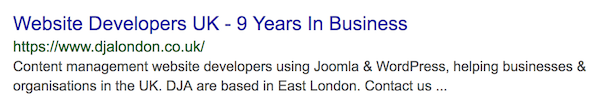
This is a search result for our homepage. It's not perfect, in fact we're a couple of characters over, hence the ellipsis at the end. But it's our words, our title and it describes what the website is about. There's a few rules to follow about the number of characters to use in the title (the bit in blue), text in the URL (the bit in green) and not writing more than 156 characters in the description. You can use a tool like WordCounter to check. This changes from time to time so check on latest requirements when writing. We'll try and keep this page up to date to help you as well.
To see what your result looks like before getting indexed, try a tool like this SERP Simulator.
How Can I Use Joomla's Built-In SEO Features?
To create page title and meta description details in Joomla, use the article editor and click the Publishing tab. Add your details in the form and save. You can do the same thing in the Menu Manager. No plugins required!
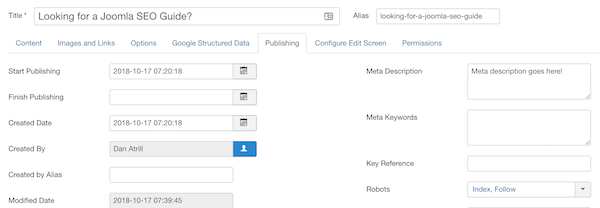
If the article I'm writing appears in a Category Blog page then this is all I need to do. Even if I create a menu item for the page, these details will still appear. NB See what the Robots setting says? By default your site should be enabled for indexing, but just in case, use the Robots Tester in Google Webmaster Tools to make sure search engines are allowed.
I actually wanted to make this article a menu item, so using the easy tools in Joomla I just added it to the Services dropdown and filled in some details, including choosing my URL. This is all built in to Joomla! No plugins required.
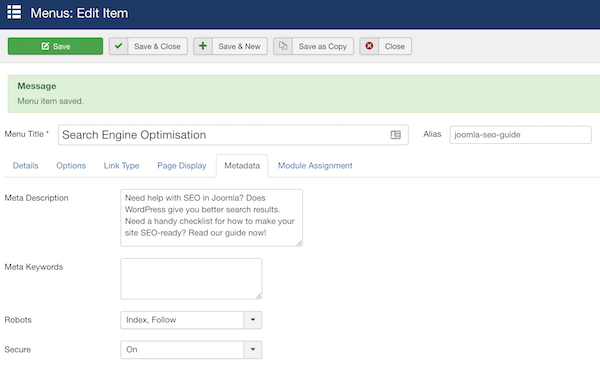
One thing I mentioned earlier was structured data. You can test your page for it using Google's Structured Data Testing Tool. We do need a plugin to make it adding structured data simple and user-friendly and luckily Tassos Marinos created a Joomla extension called Google Structured Data to do that. You can also read more about how Search with Google works here: https://developers.google.com/search/docs/guides/
Help! I Still Don't Get This SEO Lark
OK - well we tried to help you get started, and to be honest there's a lot of detail in this page about how to help yourself. If you need expert help with SEO on Joomla website (or WordPress for that matter), then get in touch and we'll try and help.
